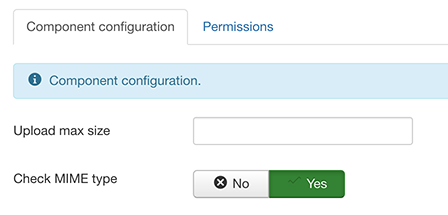Mime-type checkBefore to upload a file, your component checks the coherency of the header of a file. It should match with its own known mime-types / extensions pairs. Mime detectionThere are severals possibles ways to detect mime in php. Your component is trying the one it found possible, but it depends of your server configuration. switch($method)
{
case 'system':
if (!function_exists('system'))
continue;
$mime = system("file -i -b " . $file);
break;
case 'shell_exec':
if (!function_exists('shell_exec'))
continue;
$mime = trim( @shell_exec( 'file -bi ' . escapeshellarg( $file ) ) );
break;
case 'mime_content_type':
if (!function_exists('mime_content_type'))
continue;
$mime = mime_content_type($file);
break;
case 'finfo_file':
if (!function_exists('finfo_file'))
continue;
$finfo = finfo_open(FILEINFO_MIME);
$mime = finfo_file($finfo, $file);
finfo_close($finfo);
break;
case 'image_check':
$file_info = getimagesize($file);
$mime = $file_info['mime'];
break;
}
TroubleshootingSpecific file or extensionIf it fails only with a certain type of files, then the problem do not comes from your component. Always failsIf your component always fails to read a mime header: 1. Check your php modules. 2. Disable Mime detection. |
|